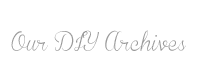Today, I want to share with you my fave apps for Instagram. Instagram is my fave social media tool right now, I love sharing pictures and I love even more the handiness of capturing moments with my phone and not lugging around my DSLR everywhere I go.
First up, the apps I love & use frequently:
1. Instagram- (free) you need to get this one first so that you can share photos. There's a lot of in app filters you can use my faves are Amaro, Rise, Valencia, Nashville. You can also do basic crops & small edits in Instagram.
But to really kick your photos up a notch you'll want to download, use and play with the following apps:
2. Phonto-(free) This is my fave app for adding text to your photos! They have a ton of free fonts already in the app. I've had this app for over a year now and never added any fonts to it, there's so many to choose from. You can adjust the size, color and angle of each font as well. It's a great go to app! Here's a few examples from my feed showing you this app:
3. PicFrame- (99 cents) I use this app to make collages of photos like the one you see above. They have so many different layouts to choose from too, you can really add a lot of photos in one Instagram with this app. Plus you can adjust the spacing width too. Also you can add color to your spacing if you don't like the white grid, you can make it any color of the rainbow.
4. BokehCamFX- (free) Want to add a cool bokeh effect to your photos? This is my go to app, you can add circle or heart bokeh with this free app. and also adjust the size of them. The only down side to this app is because it's a "free" version of the regular app you have to deal with some pop up adds in the app. Here's an example of some bokeh added to some of my photos:
5. Over HD- (1.99) When I bought this app it was on sale in the app store, so I wanted to try it out after seeing it with a friend's instagrams. What I liked about this app was the collection of fonts it has, this is the only other font app I use along with Phonto. It has a few fonts that Phonto doesn't have which I like.
6. Afterlight- (99 cents) This is a great photo editing app, and one that I use often. It has great filters, my faves are Frost & Glacier. Plus it has some awesome frames that you can put around your photos. Some examples:
7. BeautifulMess- (99 cents) This app has only been out a couple weeks and it's quickly becoming a fave of everyone on Instagram. The gals over at A Beautiful Mess blog did it right! This fun app allows you to add cool frames, doodles and drawings. There's a ton of in app add ons you can make, I've just been using the basic ones that came with the download and so far I'm loving this app A LOT! Here's a few examples from my feed:
Aren't those so fun!?!
And lastly,
3 Tips for Using Instagram
1. Take your photos with your phone camera and not the Instagram app. Taking your photos with your phone camera and importing them into Instagram will make them less grainey and more clear. The camera in the Instagram app itself is not that great and leaves your photos very grainy. You don't want this when sharing your best photos.
2. Have fun & be creative
The best photos I see on Instagram are the ones that are creative using many of the apps I've shared above. Get creative with your angles and how you take photos. Just like your regular camera shoot above and below to get different shots. Get creative with it and have fun.
3. Share your real and everyday life
The great thing about Instagram is that it's all about real life, what you're doing in the moment. That's what make these photos taken with your phone so special I think. They are quick fleeting moments that you've been able to capture. People want to see that, I want to see that. Share your kids playing, date night, your messy house, whatever captures your life, share it.
What about you, are there any apps that you love? Share them with me in the comments below! If you're on Instagram too leave your username below, I wanna find you and follow you. Happy Instagramming friends!
Make sure you're following me here @photosbyandrea on Instagram.