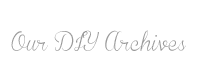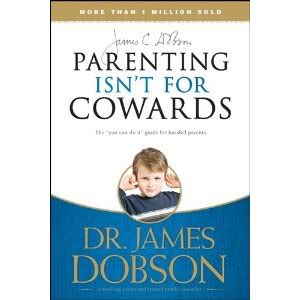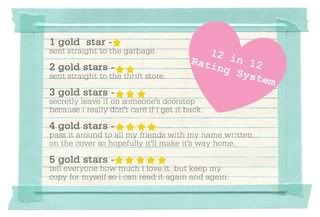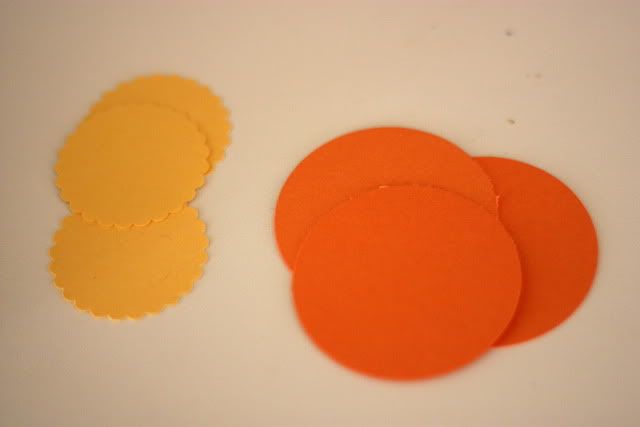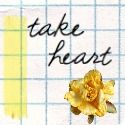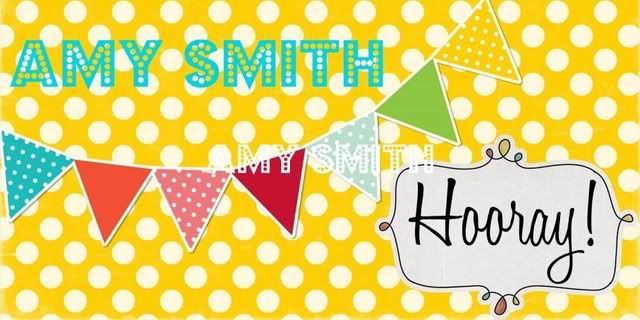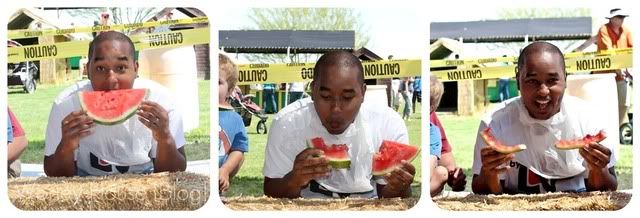I got a question about the digital scrap booking stuff on a post last Friday, so I thought I'd answer that question here on the blog and maybe it'll answer some other questions anyone else has.
First off, digital scrap booking is just simply using a software program to create your pages and then importing them into books and having them printed. You're not buying paper, glue, stickers or anything you're making everything on the computer using what they call
"digital kits" with images you can use to make your pages.
Everything I know about going digital I learned from Andrea on her blog, you can read
her full post here. She did a really great job at explaining it, and it's helped me a lot when trying to navigate what I am doing and where to do! She makes some really awesome pages, Thanks Andrea. ;)
I would say this can be just as time consuming as regular scrap booking. I feel that it is a lot cheaper than regular scrap booking for me since I try and stick with everything that is free. There are digital kits that you can buy, and a lot you can get for free.
Other than what Andrea already talks about I'm going to talk about the
free options that I use and continue to use to help make these pages.
Let's talk first about where to print them; I use
Shutterfly and
Snapfish. Andrea uses
blurb.com I started out using Snapfish to print my books, but I have since found that Shutterfly has better books, and I like their designs better more my style. Either site is fine, just take a look around and find what options they have to offer and go with what fits you best. Shutterfly and Snapfish both offer photo books at a base rate of 20 pages for $24.99 and go up depending on how many more pages you add. I usually always wait for a sale or for coupons and then buy my books. I usually save about 30% doing this.
Let's talk about; If you do not wish to buy software like Photoshop or digital kits like Andrea talks about, I want to share with you how you can still go about making these books without buying this stuff.
Both companies I talked about above have software built into their sites where you just drag and drop photos into books and you can make an album super easy. Shutterfly has what they call
"Simple Path" where you just choose the photos you want and they will design it for you automatically with a click of a button for free. Snapfish does this as well theirs is called
"Custom Path" I believe. Either way one of these options is great for someone who doesn't have an eye for design, the patience, or just wants to create something nice but doesn't know where to start. Both of these companies have tons of themed and pre designed layouts to you, just choose which one you want and start adding photos either manually or via the Simple Path option. It does it all for you, and then you just buy your book.
Next, let's talk about free software to help you design pages: I use
Picnik a lot. It's a free photo editing website where you can create pages and edit photos as well. The free version has limited but still very nice options for editing and page design. Or you can up grade to the $24 a year membership and have access to all the site has to offer. I used Picnik's collages to help create several pages that I just uploaded and dumped into Shutterfly and made my books, you can see them
here and
here. Picnik also has pre made layouts for scrap booking that you again can drag and drop your pics into and create pages. You can see a preview of some I've made
here.
You'll want to make sure you choose the right sized layouts to then upload your pictures to, but both Shutterfly and Snapfish will tell you if your images are not sized right for printing. It may take a little tweaking for you till you find the right layout size.
12x12 books usually work great. And the 11x8 books too.
Staying organized: I usually do this as we go month by month. Just so that I don't get overwhelmed trying to make them and so I can remember what the dates are better and what happened. Like, I said before this is the only scrap booking I do anymore, I make 1 book for every year. I've been doing this since we got married, and now make them for Ava too.
Hopefully this has answered some questions but if anyone has anymore you can email me at
andreaworley[at]live[dot]com and I'll be happy to answer anymore questions you might have.